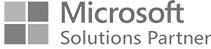Audit Trail
Microsoft Dynamics 365 Audit Trail:
A guide for managing directors and IT managers
One of the key functions of Dynamics 365 is “Audit Trail”, an important tool for ensuring data integrity and compliance. In this blog article, we present the feature including technical details. Find out which industries the feature is useful for and which standards and regulations it supports.
What can the Audit Trail function do?
The Audit Trail in Dynamics 365 offers a range of features specifically designed to meet the needs of business and IT managers:
- Traceability: the Audit Trail tracks changes to data and processes, providing a complete history of all activities.
- Transparency: It ensures that all data manipulations are documented, allowing for increased control and accountability.
- Compliance: The audit trail supports compliance with legal and industry regulations, minimizing the risk of compliance violations.
- Security: By monitoring user activity, the Audit Trail identifies and prevents potential misuse.
- Reporting: The Audit Trail generates detailed reports on data changes that can be used for internal and external audits.
Technical details: How does the Audit Trail work in Microsoft Dynamics 365?
The Audit Trail uses a range of technologies and features to enable effective reporting:
- Logging: The Audit Trail records all changes to sensitive data fields.
- Database level: The Audit Trail uses database triggers and logs to capture changes.
- Custom fields: Audit Trail allows configuration of specific fields for auditing.
- Time Stamp: Each change is time stamped with a time stamp and user ID.
- Reporting: Integrated reporting capabilities and Power BI for analysis and reporting.
- Access Controls: Configures roles and permissions to restrict visibility and manipulation of auditing data.
- Integrity assurance: Implement mechanisms to ensure data integrity and prevent unauthorized changes to audit data.
Application examples for the audit trail in Dynamics 365
The audit trail in Dynamics 365 supports a wide variety of areas in the company:
- System administrators: need to monitor and track changes to the system, including user logins and access to sensitive data.
- Finance managers and accountants: They need the ability to track changes to financial transactions, general ledger entries and accounting data for compliance and audit purposes.
- Compliance officers: They need to ensure that the organization complies with legal requirements.
- Auditors: Both internal and external auditors need access to audit trails to verify the integrity of financial data and investigate discrepancies.
- IT security personnel: They use audit trails to monitor system access and detect potential security breaches or unauthorized changes.
- Business process owners: They may need to review changes to specific business processes or data relevant to their areas of responsibility.
- Data analysts: They could use audit trail data to analyze patterns of data changes and user behavior in the system.
- Legal teams / Regulatory Affairs Managers: In investigations or legal disputes, they may need access to audit trail information to provide evidence of system activity.
For which industries is Audit Trail particularly important?
- Medical Devices: Ensuring traceability and compliance with regulatory requirements and providing more detailed records and change logs of medical devices and processes.
- Healthcare: Ensuring compliance with regulations such as HIPAA.
- Financial services: Compliance with SOX, GDPR and other financial regulations.
- Pharmaceuticals and biotechnology: Supporting GxP guidelines and FDA requirements.
- Manufacturing and production: ensuring ISO certification requirements and quality management.
- Government agencies: Compliance with government regulations and transparency requirements.
- Retail: Protecting customer data and complying with data protection laws.
- Utilities: Tracking processes and compliance with environmental and safety regulations.
- Technology companies: Ensuring data security and compliance with international standards.
Which standards and regulations are supported by Audit Trail?
Here is an excerpt of some standards and regulations that are supported by the Microsoft Dynamics 365 Audit Trail:
- MDR (Medical Device Regulation): Ensuring traceability and compliance for medical devices.
- FDA (Food and Drug Administration): Compliance with 21 CFR Part 11 for electronic records and signatures.
- ISO 13485: Quality management systems for the manufacture of medical devices.
- GxP (Good Practice): Guidelines for good manufacturing practices, good distribution practices, good laboratory practices, etc.
- GAMP (Good Automated Manufacturing Practice): Guidelines for the validation of automated systems in the pharmaceutical industry.
- SOX (Sarbanes-Oxley Act): Financial reporting and transparency.
- GDPR (General Data Protection Regulation): Data protection and information security in the EU.
Would you like to find out more about this topic?
We can clarify your individual questions in a free consultation.
If you would like to find out more or have specific questions, we will be happy to help. Take the opportunity to arrange a free, no-obligation consultation with one of our experts.
During this meeting, we can discuss your individual requirements and give you a live demonstration of the Dynamics 365 audit trail.
Further topics relating to the optimization of your Dynamics 365 solution
Our partners
All partners