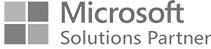From the right licence to the control room schedule: Host live events online
Video conferencing has become an almost daily occurrence for many of us in recent months. Why not take this digital zeitgeist a step further and also organise larger events and meetings online? Important here: the right tools and good preparation.
The Corona pandemic has accelerated a digital development that was already underway and which will also change our everyday working lives in the long term. More and more typical face-to-face events, such as company meetings, product presentations and the like, are now taking place online - webinars are also becoming increasingly popular. However, organising larger online events is clearly different from convening and conducting a video meeting with a few participants.
Live events online with thousands of participants
The common tools for video conferencing - from Zoom to Skype to Microsoft Teams Meeting - are only designed for a limited number of participants at the same time. Moreover, the applications are designed for all participants to communicate and collaborate with each other. For an online event, such as a product presentation, it often makes more sense for the proceedings to be based on the analogue format: one or more speakers present, simultaneous translation is provided, multiple tracks run simultaneously, etc.

How can this be implemented in practice? If you are already working with Microsoft Teams, you can also use the functions around "Live Events" without incurring any further costs. This immediately provides you with a powerful tool for the implementation of online meetings and online events with up to 10,000 participants (with the Advanced Communication License even for up to 20,000 participants). We would like to give you an overview of the most important functions, technical requirements and helpful tips for the organisation.
Which licences are required?
- The organisers, producers and speakers of the live event need a licence for Microsoft Teams and a full-fledged Teams client.
- Participants in a public event can dial in with their mobile device or a desktop via a Teams Client for viewers or simply via a browser.
- For private or organisation-wide events, a corresponding AD account is required for authorisation. In addition, a Teams licence - whether for access via browser or client - is necessary.
Funktionen für Teilnehmer
- Live events are not immediately made available live, but as a recording with a 30-second delay. This enables additional services, such as transcription or the pause function. You also have to decide whether the functions of Teams Live Events are sufficient or whether you want to use additional streaming tools (such as OBS-Studio with Network Device Interfaces).
- Active participants, such as speakers and producers, have the full range of functions at their disposal. Spectators can only watch and listen, they cannot connect themselves via audio or video.
- Viewers can ask questions via a chat window, but this is not a direct chat. The moderator or the speaker gets the questions displayed and can take them up.Alle Live-Events werden automatisch aufgezeichnet – diese Funktion ist per default aktiv.
- Subtitles can be displayed in six different languages.
And what else? Good planning also for online events
Even if the event, meeting or product presentation takes place online, it should be well planned and organised as professionally as possible - especially if (potential) customers and business partners are taking part. This includes thinking about a detailed schedule in advance and appointing a moderator and a directing team. Which speakers are to speak and where is suitable technology available for them? A good camera, an equally high-quality microphone and a fast network connection are essential for a good presentation. Some technical finesses must be added: for example, background images must be created in advance and presentations must be prepared for sharing. A dress rehearsal in advance is recommended.
With a director's schedule, the directing team ensures an orderly and well-timed sequence of events: When does who have to be connected or muted, when is which presentation faded in and how is it ensured that the moderator can directly access questions from the auditorium. And finally: remember to invite the potential participants in good time - not simply with a brief information as at a meeting, but with a professionally formulated invitation that also contains all the necessary technical information for access. After all, a high-quality online event can well replace an analogue event and proves that you think and work in a contemporary way.
If you would like to know more about this topic, please contact us.
These topics might also interest you:
Your Contact
Do you have questions on this topic, would you like more information and are you looking for an expert to help you?
Contact us! We look forward to a successful cooperation with you.

Our partners
All partners