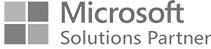The right way to set up your Microsoft cloud services
What nobody tells you about setting up Microsoft Cloud services
Are you toying with the idea of introducing Microsoft Cloud Services in your company? Are you wondering how to best begin? Here are three practical tips:
Tip 1: Pay attention when choosing the tenant name!
The tenant is the administrative object of all your Microsoft Office 365 services. It continuously appears in the URLs. With Microsoft SharePoint Online for example. If you use this service as an exchange platform with customers, partners, or suppliers, they will see the tenant name in the URL. It is best to name it after your company. Careful! It cannot be changed.
Tip 2: Choose the appropriate user login!
The user information your employees are already familiar with should be used for logging in. The way it is already recorded in your local Active Directory (AD). Would you rather have it really simple, or really secure? There are two options:
Option 1: Establish Microsoft Azure Active Directory Connect (AADC)
With the synchronization service between the user information in your local Active Directory and the cloud services, replication is asynchronous. This is a problem when you block or delete a user locally. In the time until replication occurs, this user can still access the cloud services.
Option 2: Use Microsoft Active Directory Federation Services (ADFS)
By implementing Active Directory Federation Services in addition, you shift the login process directly into the local Active Directory. Then you know exactly what users can log in when. This is a little more complex but guarantees maximum security.
Tip 3: Activate Skype for Business as the first cloud service!
You've done it?! Now activate your first cloud service. Skype for Business is the ideal choice. You can for example use this Microsoft product as a conference tool or instant messaging platform. No local adaptations are required either – you can just dive in.
You might also be interested in these topics
Have questions?
Are you interested in the topic, Microsoft Cloud Services and would like to receive further information? Then contact us. We look forward to your inquiry!

Our partners
All partners