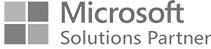AI in the Microsoft Power Platform
How to get the best out of the Power Platform with AI
Can you imagine something like this? You have an idea for an app, a workflow or a chatbot - and can simply describe it in everyday language. “Your” Copilot then creates the desired solution for you in an intuitive and intelligent low-code environment. This significantly speeds up development processes for both citizen developers and professional developers.
With the Microsoft Power Platform, this is becoming a reality: with AI Copilot for Power Apps, Power Automate and Power Virtual Agents, users now have a variety of new options to develop their own solutions using natural language to empower all developers with AI-driven experiences. Recently, Copilot was also integrated into Power Apps, Power Automate and Power Digital Agents.
But that's not all. With AI Builder, a Microsoft Power Platform feature, you can create and use AI models that optimize your business processes. You can either choose a pre-built model that is ready to use for many common business scenarios, or a customized model that is tailored to your needs. The AI Builder enables your business to automate processes and gain insights from your data in Power Apps and Power Automate. And all without the not inconsiderable effort of setting up a suitable infrastructure, acquiring and preparing data and training predictive models.
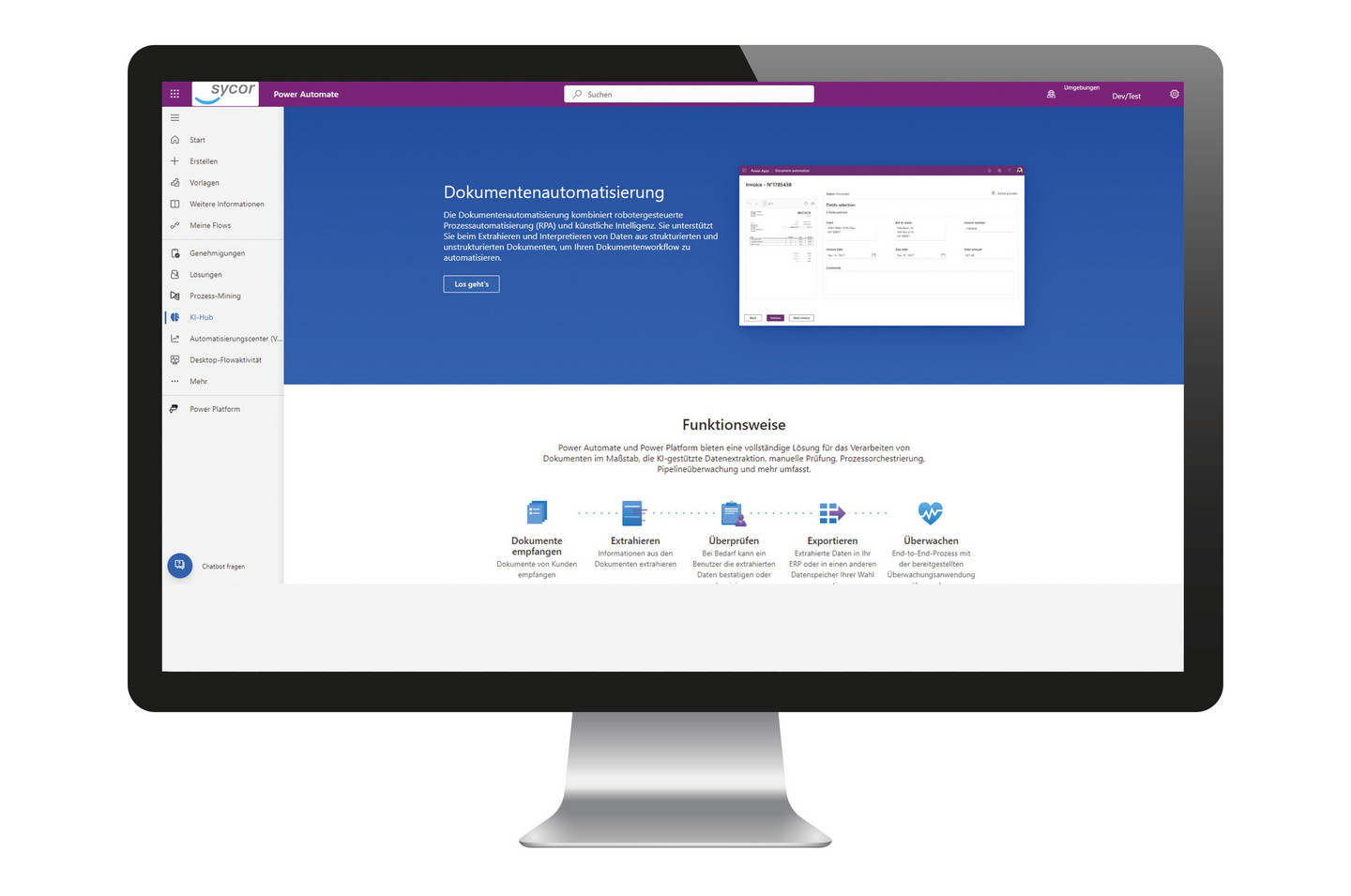

Overview of the integration of artificial intelligence (AI) into the Microsoft Power Platform:
- Automated decision making: AI models can be integrated into Power Automate to automatically make complex decisions based on data analysis. This speeds up processes and reduces the need for manual intervention.
- Advanced data analysis: With Power BI and integrated AI functions, companies can gain deeper insights into their data. AI-powered analytics help identify patterns and trends that might otherwise be overlooked.
- Personalized user experiences: Power Apps can use AI to create custom applications that are tailored to users' individual needs and behaviors. This improves user satisfaction and retention.
- Prediction and forecasting: AI models in the Power Platform make it possible to predict future trends and events. This is particularly useful for planning and strategic decision-making.
- Speech and image recognition: By integrating AI services such as Azure Cognitive Services, applications in the Power Platform can use speech and image recognition. This opens up new possibilities for innovative solutions, such as automated customer service bots or visual inspections.
- Optimization of business processes: AI can be used to continuously monitor and optimize business processes. This leads to greater efficiency and better use of resources.
- Security and compliance: AI-supported monitoring and analysis can help to identify security threats at an early stage and meet compliance requirements. This protects the company from potential risks.
- Scalability and flexibility: The AI functions of the Power Platform are scalable and can be adapted to the specific needs and growth of the company. This enables a flexible and future-proof solution.
Examples of specific use cases for the integration of artificial intelligence into the Microsoft Power Platform:
1. automated customer service bots
With Power Virtual Agents, companies can create AI-powered chatbots that automatically answer common customer queries. These bots can be available around the clock and help reduce the workload of the customer support team.
2. forecasting maintenance needs
With Power Apps and Azure Machine Learning, companies can analyze IoT data and predict the maintenance needs of machines. This enables proactive maintenance and reduces downtime.
3. Automated document processing
With Power Automate and Azure Cognitive Services, companies can automatically scan, analyze and process documents. This saves time and reduces manual data entry errors.
These are just a few of a multitude of possible use cases that show how versatile and powerful the integration of AI into the Microsoft Power Platform can be.
You may also be interested in these topics
Our partners
All partners