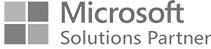Sycor-Training for Microsoft Teams
Teams are constantly changing and creating new opportunities. Learning by doing or reviewing existing standard materials is not enough to make the most of them. What do your employees really need for their daily work? How can Teams support you in this? To answer these questions, we have developed various training modules that can be put together individually to create the most useful training program for your employees:
Planning and conducting meetings:
What settings can I use when planning meetings? What can I prepare? What options do I have to make meetings interactive and present my concerns well? And how can I access recordings and notes afterwards?
Chat and calls:
What chat methods are there in Teams and how do I keep an overview? How can I organize my contacts and use them sensibly for calls? And how do I know if my colleagues are available?
Working with files:
How do I upload files to Teams, and where are they then? Who can access which files? How can I work together on the files? What is the difference to SharePoint and OneDrive, and how can I use these tools to organize files?
Teams and channels:
How can teams and channels be created and who has access to them? What do I use channel meetings and files for and how can I display additional information in tabs?
Apps in Teams:
Forms, Planner and co. - which apps can I integrate into Teams? How do they work and which ones help me in my daily work?
There are also the basics of Teams, such as notifications, activities and calendars, which are explained in the respective modules where they are needed. We are happy to put the modules together for you in a way that suits the needs of your teams - so that the benefits of the tool are maximized.
Our services and offers
Evaluation
We offer you the help that exactly meets the requirements of your company. We work closely with you to put together the optimum program with content tailored to your needs
Instructions
For the most important topics in teams, we offer you brief instructions that support your employees in their daily work - in your corporate design and adapted and focused on your work processes.
Online Sessions
In online sessions lasting around two hours, we will introduce your employees to the possibilities of Microsoft Teams. We conduct the sessions in your own teams so that you can practise and try things out at your own workplace.
Screencasts
So that all employees in your company can use the training on demand, we offer you the content of the online sessions as a screencast afterwards - shortened to the essentials and prepared for efficient use.
These topics might also interest you:
Our partners
All partners