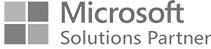ERP
Implementation
Seven steps to a successful ERP implementation
Do midsized companies really need a cutting-edge and what may feel like a rather oversized ERP system like SAP S/4 HANA or Microsoft Dynamics 365? Yes! After all, a modern ERP system is more than resource costing - it makes all the difference in global, digitalized competition. But it's true, ERP implementation is costly and complex. With the following seven ERP implementation steps, you can streamline the overall project and bring structure to it.
A new ERP system is not just new software. It's about re-evaluating and optimizing business processes - an important prerequisite for not just imposing new, digital possibilities, but using them in a customized way. Try to take a critical look at the established system and question how digitalization, automation and the use of data can bring more productivity and innovation. To do so, divide your project into manageable phases:
Phase 1: Preliminary considerations
Take sufficient time for comprehensive preliminary considerations and involve all stakeholders from the very beginning. What current challenges can, and should a new ERP system support you with? Define the overriding business goals. Make a basic pre-selection and seek independent advice. Budget, time, and resource planning should fit your company and your business.
Phase 2: Requirements analysis (plan for implementation)
Now formulate your requirements for the new system in detail and define concrete KPIs. Involve the business departments. What is the ERP situation in your company now and what should a new ERP system be able to do? Critically examine your processes: What processes are involved? What have they looked like up until now? Is there a lack of data visibility, is there duplicate data entry, or is there a lack of integration?
Phase 3: Project planning
In the third step, all preliminary considerations and requirements analyses come together. From this, you can develop a rough project plan, put together the team - from project manager to key user to consultant - and plan the budget and IT infrastructure in more detail. A project manual that is as detailed as possible, describing responsibilities, escalations, and other processes, forms the basis for collaboration.
Phase 4: Process modeling and data concept
Now the processes are designed and rebuilt so that they seamlessly reflect the business and meet the defined requirements. Technical specifications must be determined, functions and processes described, and change management planned. Close cooperation between the business departments and good consulting are particularly important. Now you can adapt your current data concept to the new, centralized approach and plan the migration of the data.
Phase 5: Implementation
In this phase, infrastructure and software components are installed or provided as a cloud solution -without affecting day-to-day business as much as possible. Plan for a test phase. Set up user profiles and authentication routines, as well as the desired security levels and service level agreements with the service provider.
Phase 6: Integration and customization
For the ERP solution to deliver its full advantages for your company, some fine-tuning is still necessary. All processes and applications must be seamlessly integrated and, where necessary, input masks, etc. must be customized. Staff training is now due and system documentation should be completed and updated.
Phase 7: Operation
We are ready to go: After data transfer and extensive testing, real-time operation starts. Ideally, users have completed their training and can now work with the new system. Make sure that users receive professional support when needed.
Further details in our whitepaper
We have compiled more details in our white paper "Implementing a New ERP Solution: Steps to Success". In addition to further details on the seven ERP implementation phases - such as a comprehensive checklist - you will learn why a modern ERP solution is indispensable for mid-sized companies, how to find the right ERP solution, and what the most common mistakes are during ERP implementation. We also provide an overview of Microsoft Dynamics 365 and its special features.
Feel free to contact us to find out more without obligation.
Updated January 7, 2026, for accuracy and relevance.
Your contact
We're happy to help if you have any questions.

You might also be interested in these topics:
Our partners
All partners